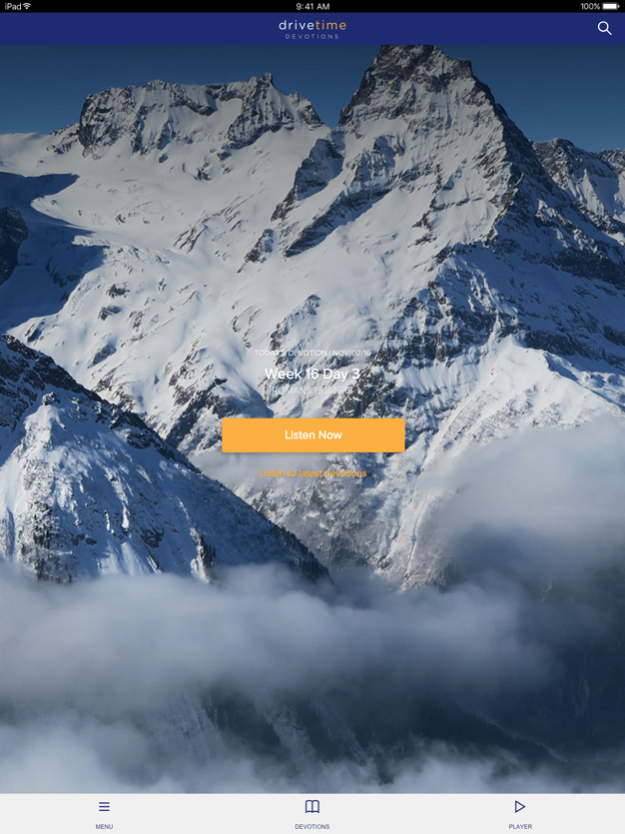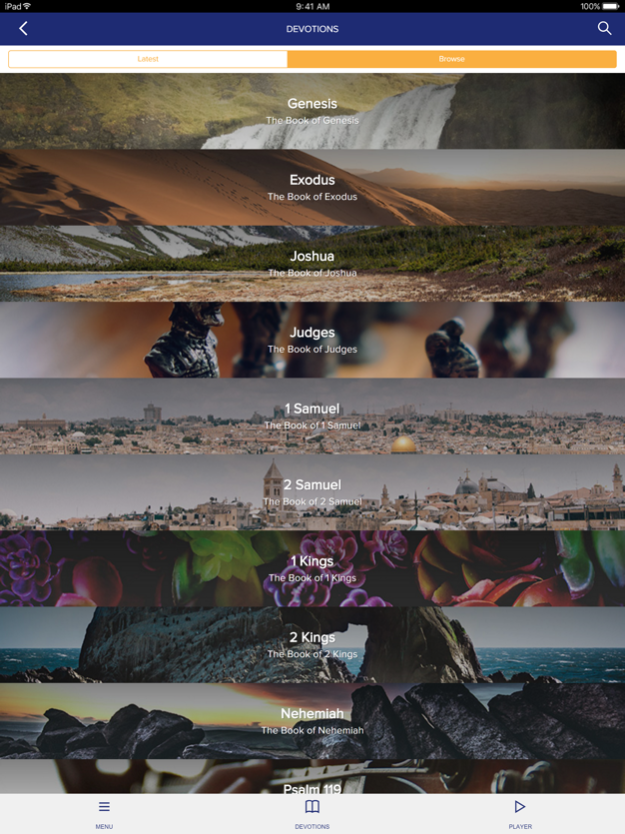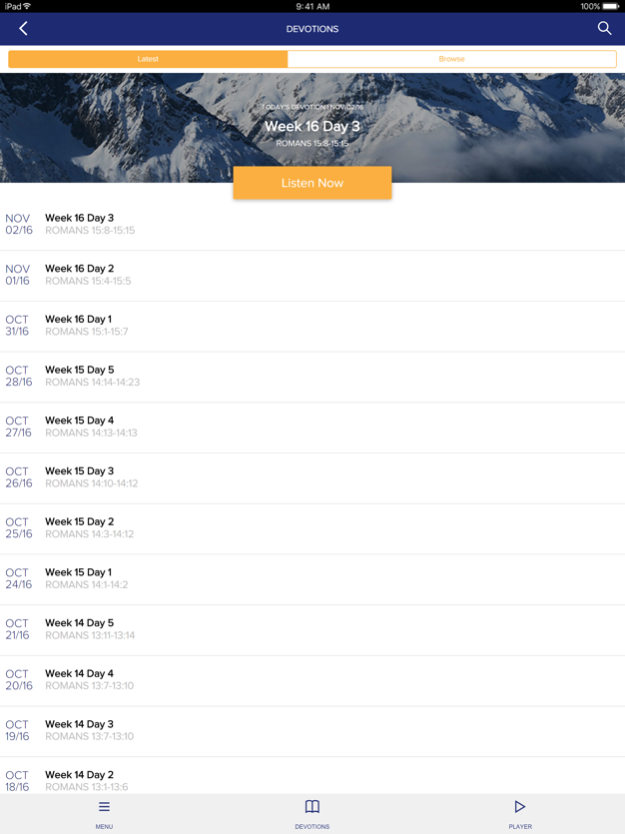Drivetime Devotions 1.25
Continue to app
Free Version
Publisher Description
DriveTime Devotions is designed to help you know God's Word and put it into practice.
We believe it's better to study small sections of God's Word each day instead of a larger section once a week. Studying the Bible is like eating - you'll be healthier if you eat small amounts each day rather than one big meal a week!
As you listen to each DriveTime episode, we encourage you to look for the one thing God's guiding you to do that day, and connect with him in prayer about it. This seemingly small step can produce great results in your life!
Aug 11, 2021
Version 1.25
The play back order of past devotions will now progress in order from oldest to newest. Update also includes various bug fixes including issues with sharing, displayed app version, searching and more.
About Drivetime Devotions
Drivetime Devotions is a free app for iOS published in the Kids list of apps, part of Education.
The company that develops Drivetime Devotions is Saddleback Church. The latest version released by its developer is 1.25.
To install Drivetime Devotions on your iOS device, just click the green Continue To App button above to start the installation process. The app is listed on our website since 2021-08-11 and was downloaded 1 times. We have already checked if the download link is safe, however for your own protection we recommend that you scan the downloaded app with your antivirus. Your antivirus may detect the Drivetime Devotions as malware if the download link is broken.
How to install Drivetime Devotions on your iOS device:
- Click on the Continue To App button on our website. This will redirect you to the App Store.
- Once the Drivetime Devotions is shown in the iTunes listing of your iOS device, you can start its download and installation. Tap on the GET button to the right of the app to start downloading it.
- If you are not logged-in the iOS appstore app, you'll be prompted for your your Apple ID and/or password.
- After Drivetime Devotions is downloaded, you'll see an INSTALL button to the right. Tap on it to start the actual installation of the iOS app.
- Once installation is finished you can tap on the OPEN button to start it. Its icon will also be added to your device home screen.